Instant delivery
Autodesk AutoCAD Plant 3D for Windows – License Key
$20.00
Licence features:
Windows Multilingual 1 Device 1 user
Delivery
-
 Email
Email
Get it in 1-2H! Instant delivery by email.
1-2 Hours
Free
-
 Whatsapp Delivery
Whatsapp Delivery
Instant delivery in 1-2H! Fast & easy via WhatsApp.
1-2 Hours
Free
- Warranty 1 year
- Free 30-Day returns

Warranty Included
Description
The educational version comprehends all features and functions. There is no reference to the educational version in print nor the classic watermark.
AutoCAD Plant 3D is software from Autodesk that focuses on the design and layout of industrial plants, such as water treatment plants, manufacturing plants and refinery plants. It is an extension of the familiar AutoCAD CAD engine, providing specific tools and functionality for creating detailed 3D models of industrial plants, including plant components, plant lines and control instruments. It uses specific cataloguing technology and standard symbols to simplify the location of plant components, support structures and other elements. It is particularly useful for engineers and architects working in the field of industrial infrastructure and installations.
Overview of Autodesk AutoCAD Plant 3D
Built on the familiar AutoCAD platform, Autodesk AutoCAD Plant 3D 2026 features specification-driven design and standard parts catalogs to help streamline the placement of piping, equipment, and support structures.With the introduction of AutoCAD Plant 3D 2026, Autodesk has met the needs of the process plant industry sector and delivered an affordable but powerful 3D process plant design and layout application to a marketplace once dominated by expensive and complex solutions to both learn and maintain.Built on the familiar world-class AutoCAD CAD software platform, it delivers unprecedented ease of use with a shorter-than-average learning curve for existing 2D AutoCAD users.
Features of Autodesk AutoCAD Plant 3D
- Share projects and invite others to work collaboratively.
- Place instrumentation directly from the Instrumentation tool palette in the same way as piping components.
- Easily create a local backup of your project.
- Find project design files faster.
- Better integration with Vault data management software.
- Tools improve the representation of skewed lines in piping isometrics.
- The toolset makes the most of hardware graphics acceleration for speedier performance.
- Many project commands are right-clickable in Project Manager. This makes workflows, like editing piping specifications, easier.
- Display lines and components in colors by the property value.
- Check for piping specification consistency in P&ID.
- Supports data consistency across P&ID for process and instrument lines.
- The P&ID and toolset model are tightly integrated.
System Requirements and Technical Details
- Supported OS: Windows 11 / Windows 10
- Processor: Basic: 2.5–2.9 GHz processor (Recommended: 3+ GHz)
- Memory (RAM): 16 GB
- Hard Disk Space: 8 GB
- .NET Framework: .NET Framework Version 4.7
- Version : 2026
Customer Reviews
You may also like
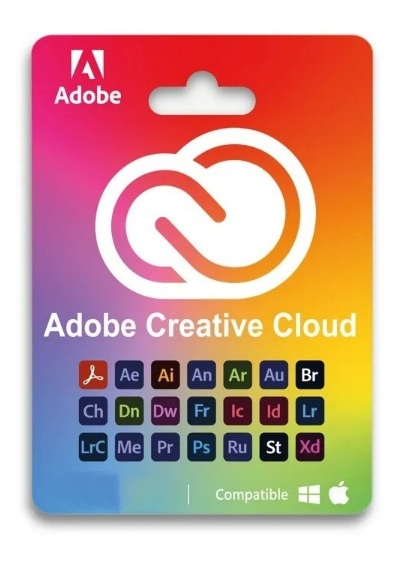

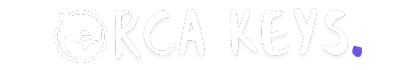
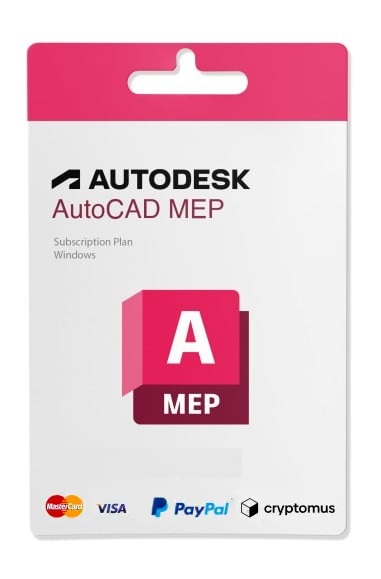
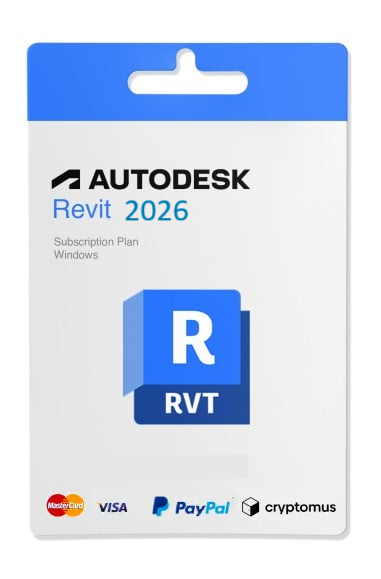
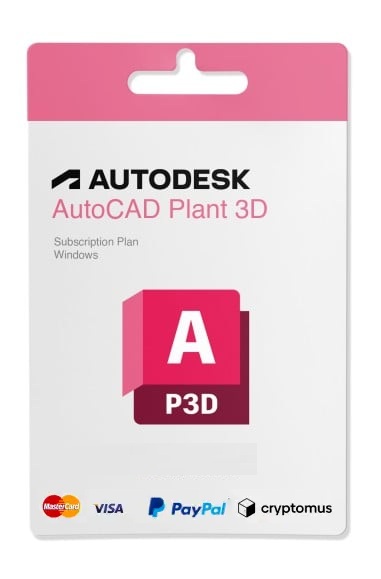
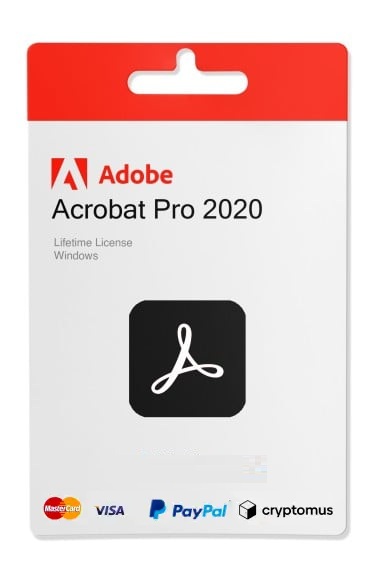
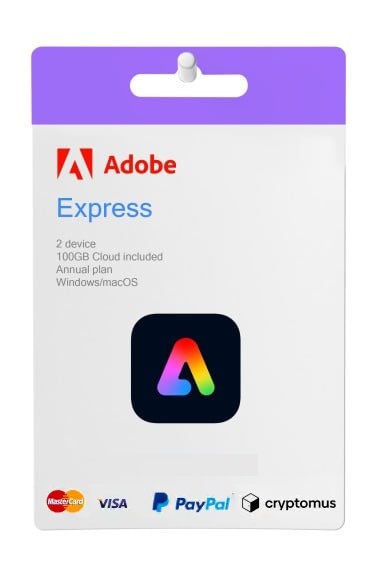
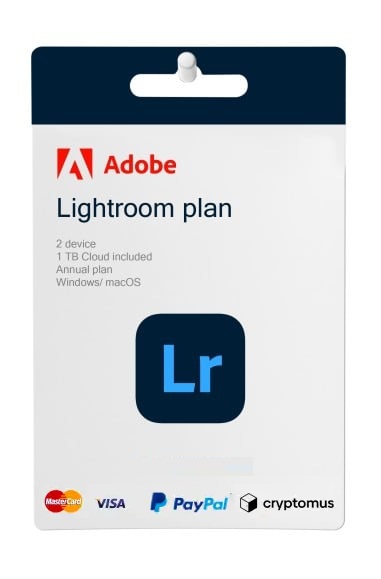
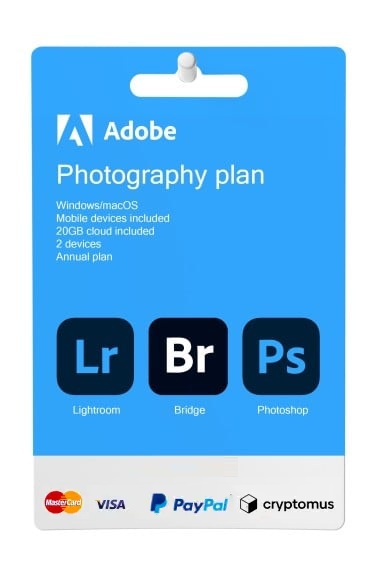
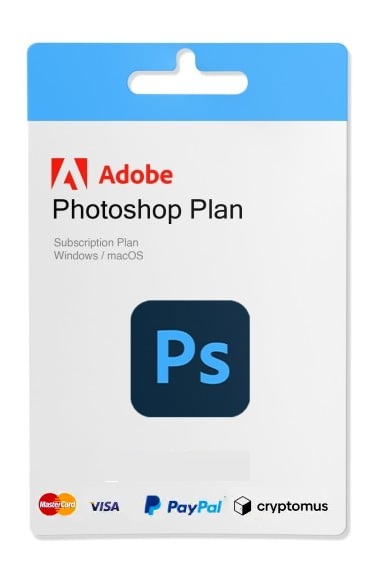
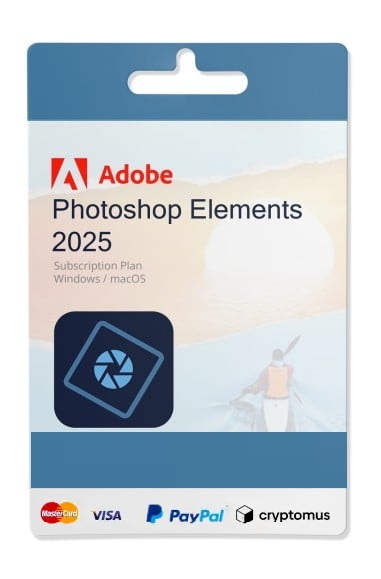
Reviews
Clear filtersThere are no reviews yet.