Instant delivery
Autodesk AutoCAD Architecture for Windows – License Key
$20.00
Licence features:
Windows Multilingual 1 Device 1 user
Delivery
-
 Email
Email
Get it in 1-2H! Instant delivery by email.
1-2 Hours
Free
-
 Whatsapp Delivery
Whatsapp Delivery
Instant delivery in 1-2H! Fast & easy via WhatsApp.
1-2 Hours
Free
- Warranty 1 year
- Free 30-Day returns

Warranty Included
Description
Products details
✓ Genuine license key for an AutoCAD Architecture subscription
✓ Official download of the software from Autodesk’s website
NOTE: This license key is for an educational version of the software, offering all the features and functionality of the commercial version. There is no indication of the educational version in printed output, nor is there a watermark.
Get your AutoCAD Architecture in 3 easy steps
- Buy a license key – Purchase Navisworks at a discounted price from PrimeLicense and receive your product key via email, along with step-by-step installation instructions.
- Download & install software – Follow the provided instructions to download Navisworks from the official Autodesk website and install it.
- Activate software – Use your purchased license key to activate the software and start your workflow
Free technical support
Our multilingual customer support team is available every day to assist you with installation, activation, and troubleshooting. Whether you have a technical issue or need guidance, we ensure a safe experience.
Save more – buy Architecture as part of a bundle
Autodesk AEC Collection
This collection is a comprehensive solution designed for professionals in architectural design and construction. It offers advanced tools for 3D modeling, visualization, and collaboration, making it ideal for end-to-end building design and documentation.
AEC includes: Revit, AutoCAD, Civil 3D, InfraWorks, Navisworks Manage, ReCap Pro, 3ds Max, FormIt Pro, Insight, Robot Structural Analysis Professional, Advance Steel, Fabrication CADmep, and Vehicle Tracking
AutoCAD – All Toolsets
Instead of purchasing AutoCAD Architecture separately, this option provides access to a full suite of specialized toolsets. It enhances functionality beyond architectural drafting, supporting various design disciplines such as mechanical, electrical, and industrial applications.
All toolsets includes: AutoCAD, Architecture Toolset, Mechanical Toolset, Electrical Toolset, Map 3D Toolset, MEP Toolset, Plant 3D Toolset, and Raster Design Toolset.
AutoCAD Architecture software overview
AutoCAD Architecture is a CAD software designed specifically for architectural drafting and building design. It includes intelligent architectural objects like walls, doors, windows, and roofs, making it easy to create detailed 2D drawings and 3D models efficiently. The software automates many design tasks, enhances BIM workflows, and improves documentation accuracy, helping architects work faster and more effectively.
AutoCAD Architecture vs. AutoCAD
AutoCAD is a CAD software for 2D drafting and 3D modeling, widely used across different industries, while AutoCAD Architecture is a specialized version tailored for architects. It features pre-built architectural elements like walls, doors, and windows, streamlining the design process. AutoCAD allows for manual drafting and offers greater flexibility, whereas AutoCAD Architecture provides BIM-like automation for faster and more efficient building design. If you work on general CAD projects, AutoCAD is the better fit. If your focus is architectural design, AutoCAD Architecture is the smarter choice.
Architecture vs. Revit
AutoCAD Architecture and Revit are both widely used in the architecture, engineering, and construction (AEC) industry, but they serve different purposes:
- AutoCAD Architecture is primarily a 2D-centric tool with some 3D capabilities. It requires more manual updates and is best suited for drafting and technical drawings. It does not support opening .RVT (Revit) files.
- Revit, on the other hand, excels in automation, collaboration, and 3D modeling. It enables Building Information Modeling (BIM), streamlining the design process with intelligent, parametric objects and real-time project updates.
Architecture 2023, 2024, 2025, 2026 – choose the edition that fits your needs
When selecting an AutoCAD Architecture edition, consider your project complexity, system requirements, and new features. Older versions like 2023 and 2024 offer stability and familiarity, making them great for those who don’t need the latest updates. However, 2024 and 2025 come with enhanced AI tools, improved collaboration, and performance boosts, making them ideal for those working on large-scale BIM projects.
Benefits of buying software
PrimeLicense is your go-to source for original software licenses, offering unbeatable value and exceptional service. Here’s why you can trust us:
✓ Genuine software: All software is downloaded directly from the official vendor’s website, ensuring authenticity and security.
✓ Free, highly qualified customer support: Our multilingual support team is available 7 days a week to assist you with any queries.
✓ Trusted by thousands of clients: With an average rating of 4.9/5 on platforms like Trustpilot, Trusted Shops, and Google Reviews, we have earned the trust of countless customers.
✓ Certified by leading Brands: As a certified partner of renowned brands like Adobe, Microsoft, McAfee, Parallels, and Kaspersky, we guarantee product expertise and high quality support.
FAQ
How do I receive my license key after purchase?
Once you complete your purchase, we will send you the license activation key via email.
What can I do if I cannot activate my subscription?
No problem, we are always available to help you! If you are unable to activate your license for any reason, please contact our free technical support, providing details and screenshots along with screenshots of the issue. We will promptly assist you in resolving it.
Overview of Autodesk AutoCAD Architecture
CAD software Autodesk AutoCAD Architecture is specially designed to help create architectural designs and documents quickly and easily.

After a small amount of initial training built on the familiar AutoCAD platform, new users can transition to this powerful Autodesk AutoCAD Architecture 2025 software platform and speed up drawing creation, the production of schedules, and, of course, other related documentation.
The AutoCAD Architecture toolset comprises a comprehensive set of keynoting tools, a substantial detail components library, scheduling, and automatic tagging (and updating) of spaces as room layout changes.
AutoCAD Architecture’s drawing productivity tools include automated functionality for building elements such as windows, doors, and walls, the initial generation of 2D elevations and sections from corresponding floor plans, and subsequent generation resulting from design changes.
The Autodesk AutoCAD Architecture , Engineering & Construction Collection also includes AutoCAD Architecture for architects requiring access to additional BIM (Building Information Modelling) software.
Features of Autodesk AutoCAD Architecture
- The familiar AutoCAD environment, thus enabling a fast learning
- Drawing two-dimensional design and drawing three-dimensional architectural work at the same time
- Has an extensive library of building components such as walls, doors, and windows
- The ability to remove or add new component designs
- Precision in the design and planning
- Speed-up design allows a quick restoration plan
- Design of ceilings and new standards
- Creation of full color as close to the actual view
- Mapping the floor using different materials
Customer Reviews
You may also like
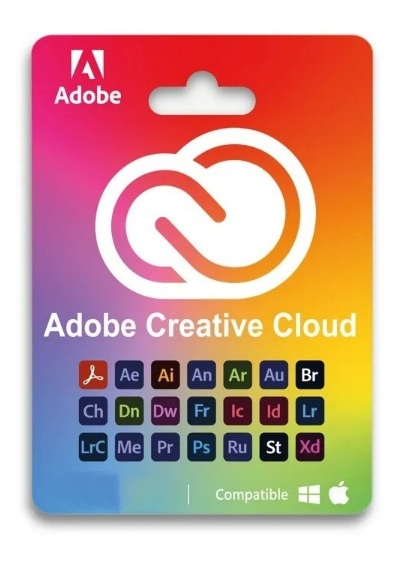

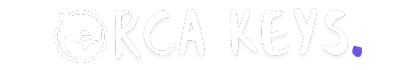
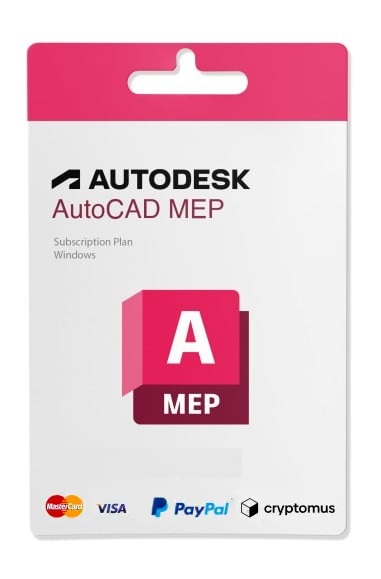
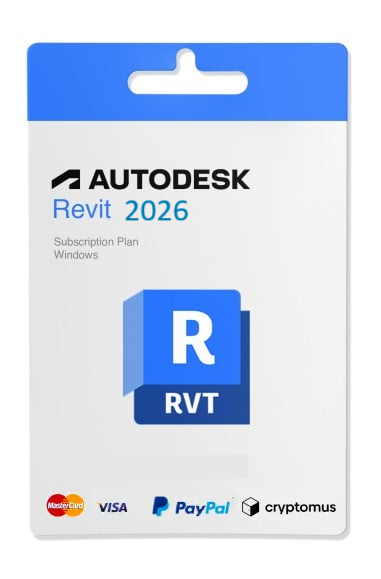
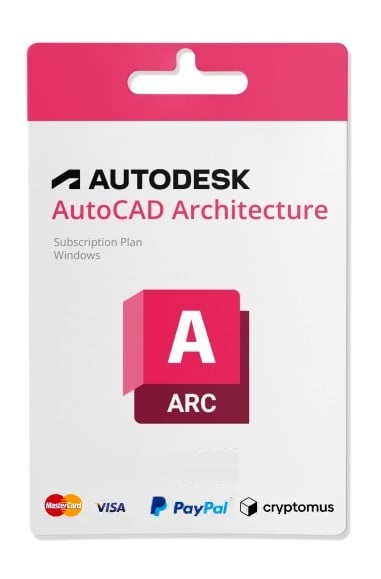


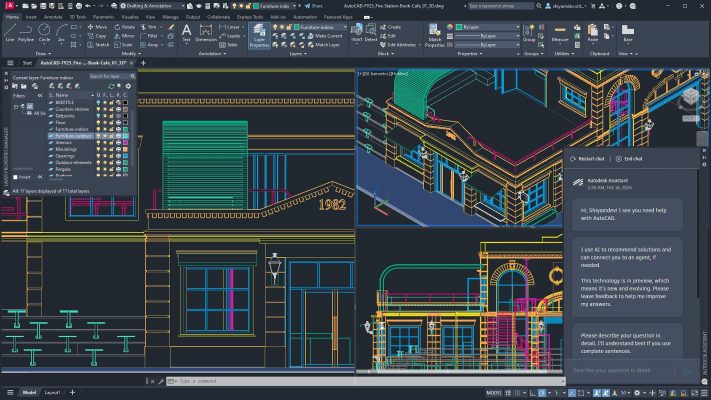
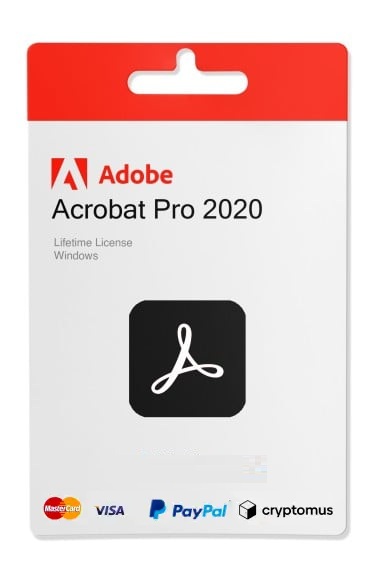
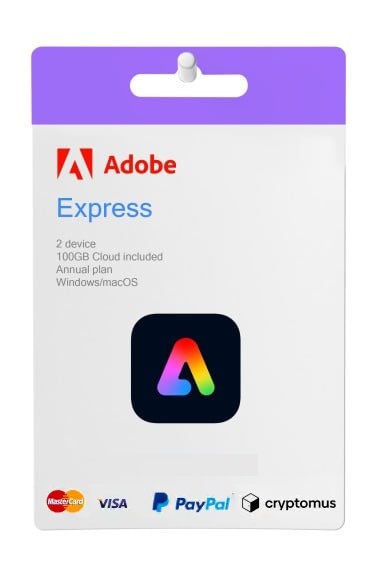
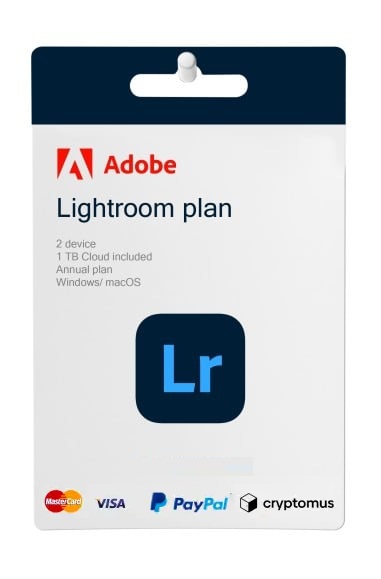
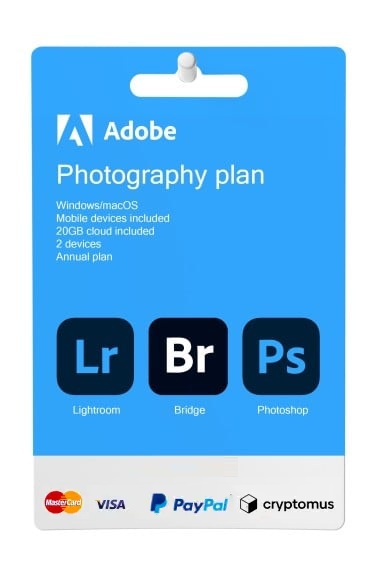
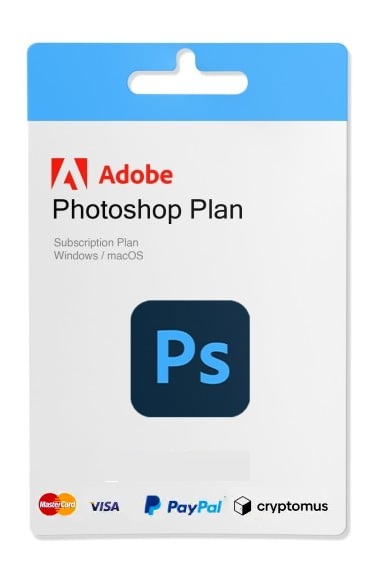
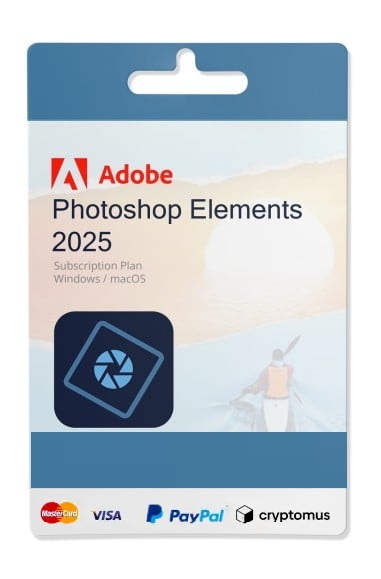
Reviews
Clear filtersThere are no reviews yet.