Instant delivery
Autodesk AutoCAD Mechanical Full Version for Windows – License Key
Licence features:
Windows Multilingual 1 Device 1 user
Delivery
-
 Email
Email
Get it in 1-2H! Instant delivery by email.
1-2 Hours
Free
-
 Whatsapp Delivery
Whatsapp Delivery
Instant delivery in 1-2H! Fast & easy via WhatsApp.
1-2 Hours
Free
- Warranty 1 year
- Free 30-Day returns

Warranty Included
Description
NOTE: This license key is for an educational version of the software, offering all the features and functionality of the commercial version. There is no indication of the educational version in printed output, nor is there a watermark.
Products details
✓ Genuine license key for a AutoCAD Mechanical subscription
✓ Official download of the software from Autodesk website
✓ Free technical support available 7 days in a week
Get your AutoCAD Mechanical in 3 easy steps
Software overview
AutoCAD Mechanical offers engineers a competitive edge by helping them save hours of effort, so they can spend time innovating rather than drafting and includes all the functionality of AutoCAD plus a comprehensive set of tools for automating mechanical engineering tasks, such as generating machine components, dimensioning, and creating bills of material.
AutoCAD Mechanical vs Autodesk Fusion 360
AutoCAD Mechanical:
- A specialized version of AutoCAD for mechanical engineers.
- Best suited for 2D drafting, technical drawings, and documentation.
- Used in manufacturing, mechanical engineering, and drafting industries.
- With AutoCAD Mechanical, you cannot visualize and make simulations
Autodesk Fusion 360:
- A 3D CAD, CAM, and CAE tool designed for product design and manufacturing.
- Ideal for parametric modeling, simulation, and generative design.
- Commonly used by industrial designers, engineers, and hobbyists.
AutoCAD Mechanical, built on Inventor and AutoCAD, focuses his tools on professional CAD/CAM tools only and on sketch for 2D projects with more work to do on 3D Draftings, Fusion 360 is known for its all-in-one capabilities, connecting design to manufacturing with automated workflows, while AutoCAD Mechanical provides a robust set of tools for mechanical engineering tasks.
AutoCAD Mechanical vs Inventor
Autodesk Inventor is tailored for complex 3D mechanical design, simulation, and visualization, making it ideal for mechanical engineering, product design, and manufacturing, capabilities missing in AutoCAD Mechanical, which concentrates its potential solely on 2D drafting for sheet metal design Inventor is better for those requiring advanced 3D capabilities, while AutoCAD is cost-effective for those primarily needing 2D drafting tools.
Save more – buy Mechanical as part of a bundle
Autodesk PDMC Collection
This collection is a comprehensive solution designed for professionals involved in mechanical design and manufacturing. It offers advanced capabilities for 3D modeling, simulation, and collaboration, making it ideal for end-to-end product development.
PDMC includes: Inventor, AutoCAD, Fusion 360, Navisworks Manage, 3ds Max, Vault Basic, ReCap Pro, Factory Design Utilities, Inventor CAM, Inventor Nastran, Inventor Tolerance Analysis, Autodesk Drive, and Autodesk Rendering.
AutoCAD 2025 – All Toolsets
Instead of purchasing AutoCAD Mechanical separately, this option provides access to a full suite of specialized toolsets. It expands functionality beyond mechanical drafting, supporting various design disciplines such as electrical, architectural, and industrial applications.
All Toolsets includes: AutoCAD, Architecture Toolset, Mechanical Toolset, Electrical Toolset, Map 3D Toolset, MEP Toolset, Plant 3D Toolset, and Raster Design Toolset.
AutoCAD Mechanical 2023 vs. 2024 vs. 2025 vs. 2026– which version is right for you?
Choosing between AutoCAD Mechanical 2023, 2024, 2025 and 2026? Each version builds upon the last, introducing new tools, improved efficiency, and enhanced automation to streamline mechanical design and manufacturing workflows:
- 2023 Edition refined collaboration tools and enhanced performance stability, reducing lag on large-scale projects.
- 2024 Edition improved AI-powered automation for repetitive tasks, boosting productivity for engineers and designers.
- 2025 Edition brings the latest in cloud integration and performance upgrades, allowing for smoother real-time collaboration and optimized rendering speeds.
- 2026 Edition brings the latest in cloud integration and performance upgrades, allowing for smoother real-time collaboration and optimized rendering speeds.
Benefits of buying software from Us
PrimeLicense is your go-to source for original software licenses, offering unbeatable value and exceptional service. Here’s why you can trust us:
✓ Genuine software: All software is downloaded directly from the official vendor’s website, ensuring authenticity and security.
✓ Free, highly qualified customer support: Our multilingual support team is available 7 days a week to assist you with any queries.
✓ Trusted by thousands of clients: With an average rating of 4.9/5 on platforms like Trustpilot, Trusted Shops, and Google Reviews, we have earned the trust of countless customers.
✓ Certified by leading Brands: As a certified partner of renowned brands like Adobe, Microsoft, McAfee, Parallels, and Kaspersky, we guarantee product expertise and high quality support.
FAQ
How do I receive my license key after purchase?
Once you complete your purchase, we will send you the license activation key via email.
What can I do if I cannot activate my subscription?
No problem, we are always available to help you! If you are unable to activate your license for any reason, please contact our free technical support, providing details and screenshots along with screenshots of the issue. We will promptly assist you in resolving it.
Overview of Autodesk AutoCAD Mechanical
Autodesk AutoCAD Mechanical 2026 is a powerful extension to standard design and 2D drafting software with specialist functionality for the manufacturing, engineering, and mechanical design sectors and companies involved in digital prototyping workflows. Up to 65% productivity increases over 2D CAD software enable clients to deliver projects in much shorter timeframes than possible with standard AutoCAD, thereby reducing project costs and improving profitability. AutoCAD Mechanical’s robust mechanical design and limited engineering toolset simplify and accelerate the design process. It includes a library of over 700,000 mechanical parts and components, machinery generators, and calculators. The tool also includes Autodesk Inventor Fusion, which allows the intelligent re-use and direct manipulation of a range of 3D file formats. Further productivity gains are made with its extended drafting capabilities, which include intelligent layer management, automated hidden line functionality, power dimensioning tools, and additional mechanically biased drawing tools. These make this Autodesk AutoCAD Mechanical 2025 software solution a must-have for mechanical design and engineering professionals wishing to stay within a predominantly 2D workflow.
Features of Autodesk AutoCAD Mechanical
- Xref Layer Property Enhancements
- You can now easily create, retrieve, and place model views together
- Support for high-resolution monitors continues to be improved in the Update
- Improved 3D Graphics Performance
- Problems Reported Through the Customer Error Reporting Utility
Customer Reviews
You may also like
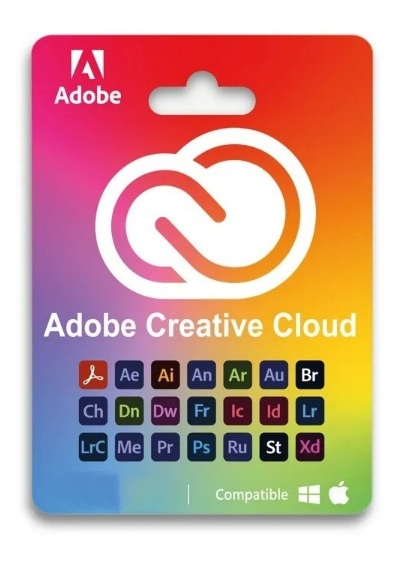

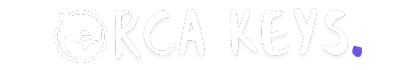
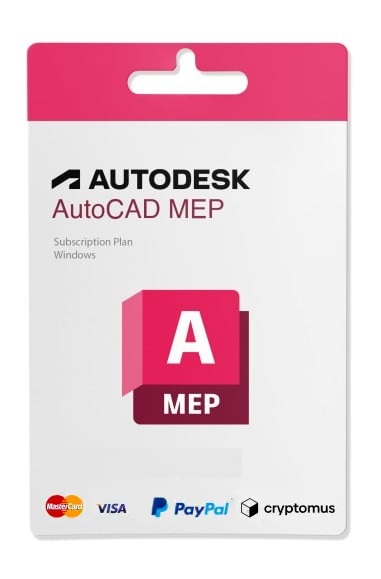
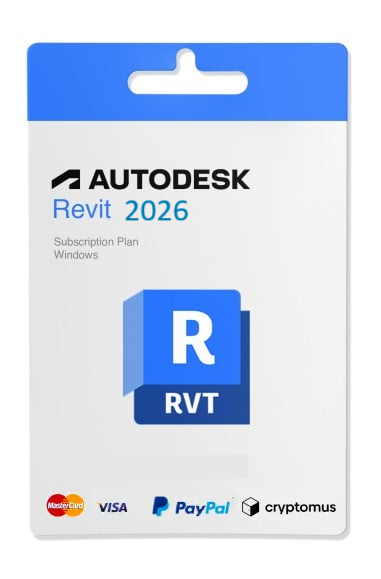
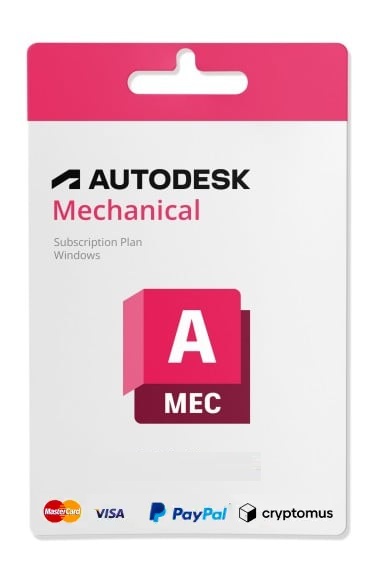

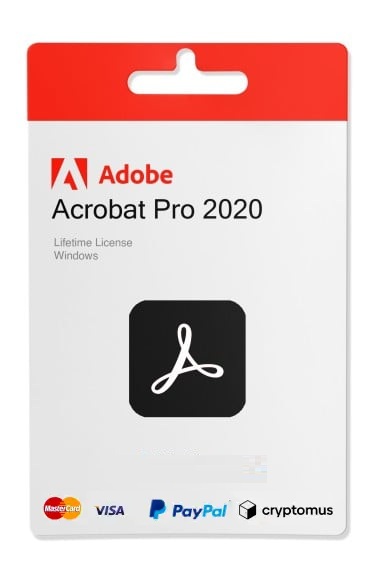
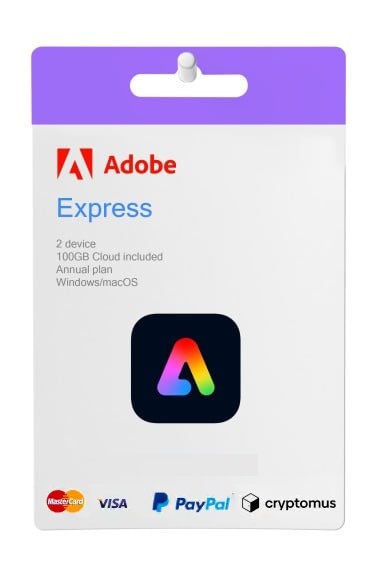
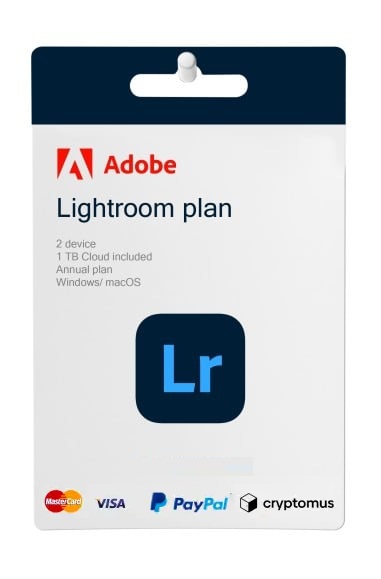
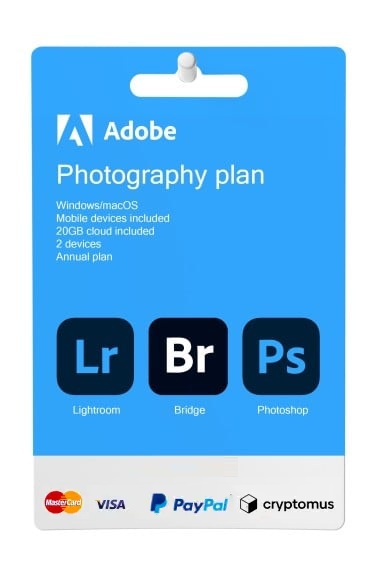
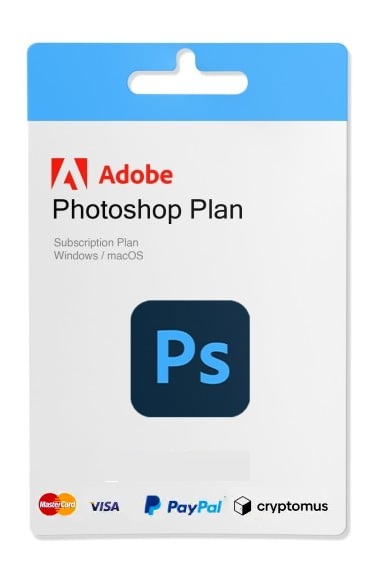
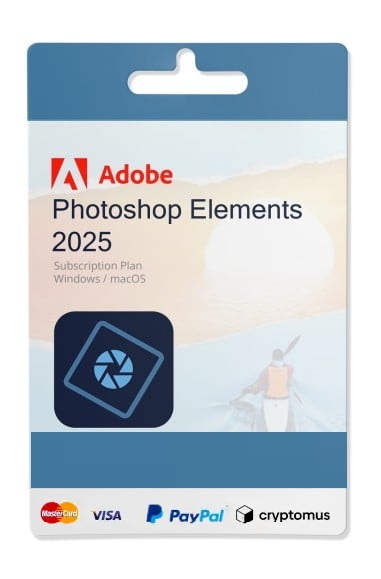
Reviews
Clear filtersThere are no reviews yet.